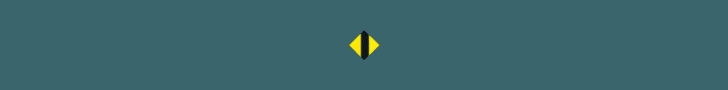Today while working in computer world you might get through PDF files and also today many important files get converted into PDF file and protected using password. And sometime you don’t have access to this password protected PDF file like in India e-Aadhar services had protected all its files with the password and requires PIN Code of that area to open that PDF files. So to deal with this issue we are here with the method to Unlock PDF Files or Remove Passwords From PDF. By this method you will be removing the password from any PDF file by just following the simple method discussed below.
HOW TO UNLOCK PDF FILE
This method is based on a PDF unlocker software that is well known as AnyBizSoft PDF Password Remover. this software works perfectly to remove the password from any PDF file. So just read out the below steps to proceed.
STEPS TO REMOVE PASSWORDS FROM ADOBE PDF FILES
1. First of all download and install the software AnyBizSoft PDF Password Remover.
2. Now launch the application in your computer and you will see screen like below.
AnyBizSoft PDF Password Remover
3. Now export the file to this application that you want to make password free.
AnyBizSoft PDF Password Remover
4. Now just click on start button there.
5. A pop up message will appear displaying the password has been removed.
AnyBizSoft PDF Password Remover
6. That’s it you have successfully unlock the PDF file from password.
ALTERNATIVE METHOD TO REMOVE PASSWORDS FROM ADOBE PDF FILES:-
You can also remove the password from PDF file online from the site PDF UNLOCK here you can upload the password protected file and download password free file.
So above is all about to Unlock PDF Files or Remove Passwords From PDF and Access it that is copy edit and transfer.
HOW TO UNLOCK PDF FILE
This method is based on a PDF unlocker software that is well known as AnyBizSoft PDF Password Remover. this software works perfectly to remove the password from any PDF file. So just read out the below steps to proceed.
STEPS TO REMOVE PASSWORDS FROM ADOBE PDF FILES
1. First of all download and install the software AnyBizSoft PDF Password Remover.
2. Now launch the application in your computer and you will see screen like below.
AnyBizSoft PDF Password Remover
3. Now export the file to this application that you want to make password free.
AnyBizSoft PDF Password Remover
4. Now just click on start button there.
5. A pop up message will appear displaying the password has been removed.
AnyBizSoft PDF Password Remover
6. That’s it you have successfully unlock the PDF file from password.
ALTERNATIVE METHOD TO REMOVE PASSWORDS FROM ADOBE PDF FILES:-
You can also remove the password from PDF file online from the site PDF UNLOCK here you can upload the password protected file and download password free file.
So above is all about to Unlock PDF Files or Remove Passwords From PDF and Access it that is copy edit and transfer.