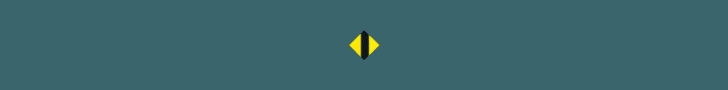Follow These Steps For Hack WiFi Password Using MITM Method:-
1- Goto: https://github.com/wi-fi-analyzer/fluxion
2- After Downloading fluxion. Goto Downloads and extract Fluxion
3- Goto extracted directory where fluxion.sh is located and Run ./fluxion.sh
Note- If all required files are updated and installed then fluxion will run, otherwise a list of unavailable files will show.
4- If any of the required files are missing then you have to install them. For this goto install directory and open terminal there. Now, Run :
./install.sh
5- It will install all the required files. Now you are ready to run Fluxion.
Now the main steps start from here:-
1- Run : ./fluxion.sh
2- Select Language
3- Select Channel. I prefer All channels.
It will start scanning your nearby networks on all channels. Press CTRL + C to stop the search.
4- Enter ID of the channel you want to crack.
5- Select the Attack option. I prefer FakeAp – Hostpad.
6- Select Handshake check. I prefer pyrit.
7- Select Capture Handshake option. I prefer Deauth All.
Now wait for the handshake.
After handshake is captured close both windows. And in Status Handshake select Check handshake.
8- Now Select Create an ssl certification.
9- Select Web Interface.
10- Select Login Page.
Now wait for the user to connect to our open twin Ap and enter key for authentication. After a user is connected he/she has to enter the password. As soon as he/she enters the password we get it.
That’s all!
1- Goto: https://github.com/wi-fi-analyzer/fluxion
2- After Downloading fluxion. Goto Downloads and extract Fluxion
3- Goto extracted directory where fluxion.sh is located and Run ./fluxion.sh
Note- If all required files are updated and installed then fluxion will run, otherwise a list of unavailable files will show.
4- If any of the required files are missing then you have to install them. For this goto install directory and open terminal there. Now, Run :
./install.sh
5- It will install all the required files. Now you are ready to run Fluxion.
Now the main steps start from here:-
1- Run : ./fluxion.sh
2- Select Language
3- Select Channel. I prefer All channels.
It will start scanning your nearby networks on all channels. Press CTRL + C to stop the search.
4- Enter ID of the channel you want to crack.
5- Select the Attack option. I prefer FakeAp – Hostpad.
6- Select Handshake check. I prefer pyrit.
7- Select Capture Handshake option. I prefer Deauth All.
Now wait for the handshake.
After handshake is captured close both windows. And in Status Handshake select Check handshake.
8- Now Select Create an ssl certification.
9- Select Web Interface.
10- Select Login Page.
Now wait for the user to connect to our open twin Ap and enter key for authentication. After a user is connected he/she has to enter the password. As soon as he/she enters the password we get it.
That’s all!